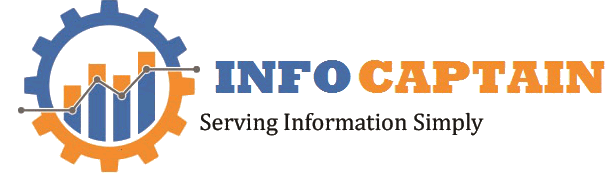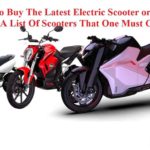Are you a gamer? Do you need to record gameplays often? Infocaptain researched and curated a list of the best free screen recorders for recording gameplays with high-quality audio. With outstanding features like full-screen capturing, webcam recording, etc., these best online screen recorder can help you find a perfect fit for your screen recording needs. Let’s start!
1- iFun Screen Recorder
We ranked the IObit screen recorder at first for its features and ease of usability. iFun Screen Recorder is a free and easy-to-use screen recorder. It comes with a light video editor and supports webcam recording.
Besides its flexibility to capture a full-screen or any particular part of the screen and webcam, iFun Screen Recorder allows you to simultaneously record audio from your speakers and microphones. For this reason, we rank iFun Screen Recorder as the best screen recorder for games, online videos, webinars, meetings, presentations, etc. Additionally, you can add a mouse effect using its animation.
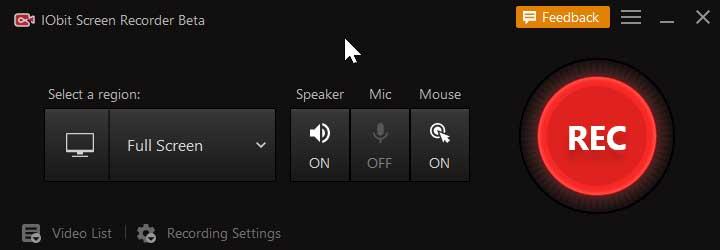
There is no time limit on recording, so you can record as long as you need. When it comes to saving videos, iFun Screen Recorder supports multiple formats, including MP4, AVI, FLV, MKV, MOV, TS, GIF, and many more.
iFun Screen Recorder has a light video editor tool that allows you to cut, trim, and split the captured videos. You can also capture, edit and share screenshots using iFun Screenshots tool. Though it is a basic video editor, it supports GPU hardware acceleration technology to ensure efficient and stable video editing.
Last but not least, this feature-rich screen recorder allows you to directly share your videos to online platforms, including YouTube, Facebook, Instagram, and so on. So, now you can record and upload your gameplay with a click.
Additional features:
- New webcap overlay to videos
- Full-screen HD game recording
- Intelligent floating toolbar hiding while screen recording
- Improved UI for better support HD device of up to 4K
- Supported 33 languages
- Improved functionality
2- Free Cam
It is another online screen recorder on our list of the best screen recorder for recording gameplays. It allows you to capture videos, screenshots, and edit them at the ease of professional tools with an easy-to-use interface. But if you need to record webcam videos or online videos with audio, iFun Screen Recorder wins over it. Also, it doesn’t su[port different video formats like iFun Screen Recorder.
Read Also:
Additional features
- Record voice-overs
- High-quality resolution
- Wide range of sound effects
- Capture and edit screenshots
- Removes background sound
3- ShareX
Coming in at third among the best free screen recorders, ShareX is an open-source screen recorder that has some amazing features such as importing existing videos from your system and editing. Yes, it is a screen recorder cum video editor with some professional editing features. But, it is often used by professionals, and the functions are a bit complicated, unlike iFun Screen Recorder.
Additional features
- Record freehand or scrolling
- Hotkeys for quick and easy navigation
- Support multiple URL sharing
- Allows custom color creation
- Wide range of backgrounds
So, these are the best Free Screen Recorder for recording gameplay. While each of these 3 has distinctive features, we found iFun Screen Recorder best in all ways, including ease of usability, features, and performance.