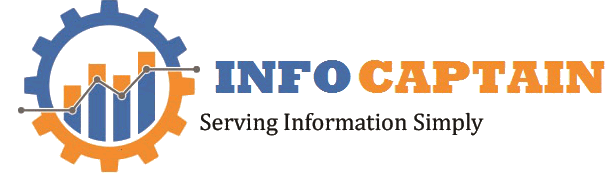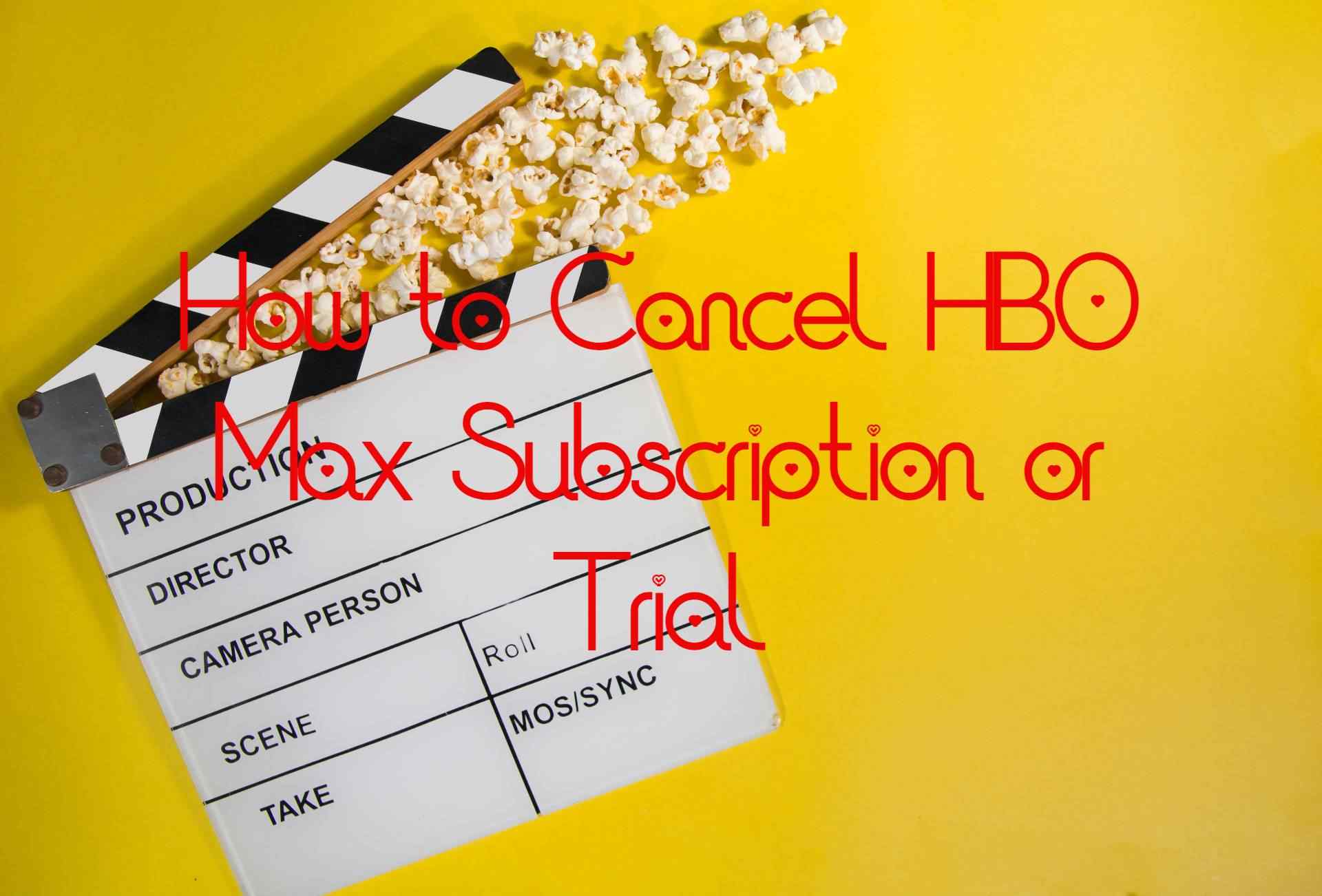HBO Max is regarded as one of the most extensive streaming services. It has a large collection of new releases as well as indie movies and allows you to watch top hit HBO series as soon as they get released. Also, HBO Max gives you access to all of the 2021 Warner Bros movie releases as soon as they are released in the hall. It also features several originals such as Lovecraft Country and Searches Party 2.
All of these amazing features are available to you for a price tag of $14.99 each month. As a result, it is also regarded as one of the most expensive streaming services. Although, the number of features it offers may seem to justify the high price for a subscription many people may find it too expensive to afford. So, if you want to cancel your subscription after using it for some time or are just disappointed after using their free trial and cancel the subscription. Then, here are some of the common methods to cancel the HBO Max subscription.
Before we start
Here we will be discussing the topic “how to cancel HBO Max”.So, before going into details it must be noted that your method of cancellation of how to cancel HBO max depends on the hardware you use and the specific way through which you subscribed in the first place.
Most common ways “how to cancel HBO Max”
Canceling HBO Max on mobile phone
If you had subscribed in the first place using your handheld device such as Android,iPhone,iPad.Here are the steps on “how to cancel HBO Max” subscription,
1. Open the HBO Max App.
2. Click and go to the gear-shaped Settings icon.
3. Click on “Billing Information”.
4. Click on “manage subscriptions”.
5. Click on “cancel subscription” if you want to cancel HBO max subscription.
Now, in case you can’t find the option mentioned in step 4, then proceed similarly up to step then,
4. Click on the “Learn More” option.
5. View and locate your service provider from the list of HBO Max service providers and follow their specific steps to cancel HBO max subscription.
Canceling Hbo max on Computer
In case you first got HBO Max subscription on your computer and now want to cancel it, then here are some of the steps,
1. Visit the official site HBOMAX.COM
2. Click on Sign In and use your user ID to log in to their page.
3. Go to the site settings.
4. Click on “Billing Info.”.
5. Click on “Manage subscriptions”.
6. Click on “Cancel subscription” in case you want to cancel the HBO max subscription.
Similarly, in case you can’t find the option mentioned in step 5, then proceed similarly up to step-3 then,
- Click on the “Learn More” option.
- View and locate your service provider from the list of HBO Max service providers and follow their specific steps for how to cancel HBO max.
Canceling through the Hulu platform
Hulu offers some of the best additional features along with hbo max. The price range is the same there also but the cancelation process is quite different. To cancel follow the steps,
1. Visit hulu.com/account.
2. Sign in with your account.
3. Click on the subscription page.
4. Click on “manage plan”.
5. Locate the plan for hbo max and click on “Review changes”.
6. Cancel the subscription.
This is how to cancel HBO max in Hulu.
Some extra information
If you want to cancel HBO max then you must keep in mind that you do so at the beginning of the new month or the end of a month as HBO max has an auto-billing cycle and if you do in suddenly, you will lose money without any reason.
Also, on cancellation of the plan mid-month, you will still be able to enjoy the features for the other part of the month.
If you delete your HBO Max app instead of canceling the subscription, then also your subscription will remain valid and live. Thus, you will be charged. This is the method for how to cancel hbo max.