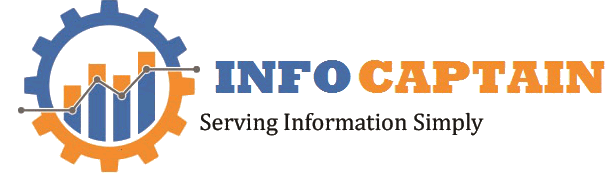Snapchat is a multimedia messaging program that enables users to communicate with friends by sending them texts, videos, and images (referred to as “Snaps”). It is renowned for its distinctive features, including filters, lenses, and the option to limit the amount of time receivers can view a Snap. The app also has a function called “Stories” that enables users to compile a series of Snaps into a coherent story.
The app also offers a feature called “Discover” that enables content creators and publishers to share their work with a larger audience. We enter our phone numbers while setting up a Snapchat account. However, if you’re wondering how to remove a phone number from Snapchat, this is the article for you. With easy step-by-step guidance, it will provide you with information on how to remove your phone number from Snapchat.
For any reason, it may be, after creating an account, you may want to remove your phone number. This generally ensures that you are on the safer side. However, much information is not provided on ways to remove your phone number from your Snapchat account. This is what we’ve decided to help you with in this article. The steps are not very complex and are easy to follow. If you read them once and open your Snapchat account, it will be fairly easy for you to go and remove the number linked to your account in a few easy steps.
Remove Phone Number From Snapchat on an Android phone
A huge percentage of smartphones run on the Android operating system, and it is simple to remove your linked number from your Snapchat profile on an Android. Provided below are easy and simple steps to accomplish it.
- You may easily remove your phone number from Snapchat by following a few simple steps.
- To enter your account, click the app’s icon on your phone.
- In the top left corner of your screen, click the symbol for your profile photo.
- To access the settings menu, you must move around the screen.
- A section titled “My Account and Security” will be present. Toggle the mobile number there.
- You must authenticate yourself and enter your password in the required field for security reasons.
- You will have the opportunity to delete your phone number from your account after establishing your identity.
- Press the “Remove” option, then, when requested, press “Yes” to confirm your choice.
- You won’t be able to receive verification codes or log in using your phone number since your phone number will be deleted from your account.
It’s crucial to keep in mind that deleting your phone number from your Snapchat account will also delete your account from any contacts or groups that were made using your phone number.
Additionally, you won’t be able to use two-factor authentication for additional protection if you delete your phone number from your Snapchat account. You can set up two-factor authentication using an authenticator app in place of your phone number if you want to keep your account secure but remove your phone number.
It’s also worth mentioning that, after removing your phone number from Snapchat, you will no longer be able to use it to reset your password in case you forget it. Snapchat will instead ask you to use your email address to reset your password.
Remove Phone Number Snapchat iOS
The steps to remove your phone number from Snapchat on iOS are pretty similar to the general process. Like Android, here also, you need to follow a few simple steps, and your work is done.
- Follow these steps to erase your phone number from Snapchat on iOS:
- Launch the app on your smartphone and input your login information.
- Tap your profile photo in the top left corner of your screen.
- Open settings in the top right corner.
- When you see a phone number, scroll down and click it.
- Delete my phone number by tapping it.
- You must enter your password in order to complete the activity and confirm it.
After following these steps, your phone number will be removed from your Snapchat account. Keep in mind that this will also remove your account’s recovery option.
Finally, deleting your phone number from Snapchat is a quick and easy process that only requires a few simple steps. It’s important to keep in mind that removing your phone number may also delete any groups or contacts that were made with your phone number and prevent you from using two-factor authentication. An authenticator app can be used to configure two-factor authentication instead.
If you are worried about security, keeping your phone number associated with your account is not very problematic from a neutral standpoint. There can be more justifications to remove the connected number, though. This post was written to walk you through the procedures because of this.