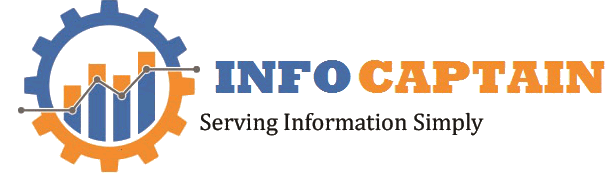Post on Instagram From Pc or Laptop
Instagram is a social account which is developed for mobile users only. But When you want to post on Instagram from Desktop or Laptop there is no option in your laptop or desktop window.
This is a big problem for so many users because if you log in on desktop or laptop then you do not post on Instagram. If you want the post on Instagram you share image and content on mobile then you post on Instagram account. So this is a big procedure.
Trick To Post on Instagram from Pc Or Laptop
There are two tricks to post on Instagram from Laptop or Desktop which is given Below:
Trick-1
First, you log in your account on a PC browser. Then you see that there are not any plus sign for the post on pc. Then follow the given step;
Step-1: Right-click on the browser screen and click on inspect so you see a coding window and mobile-based window.
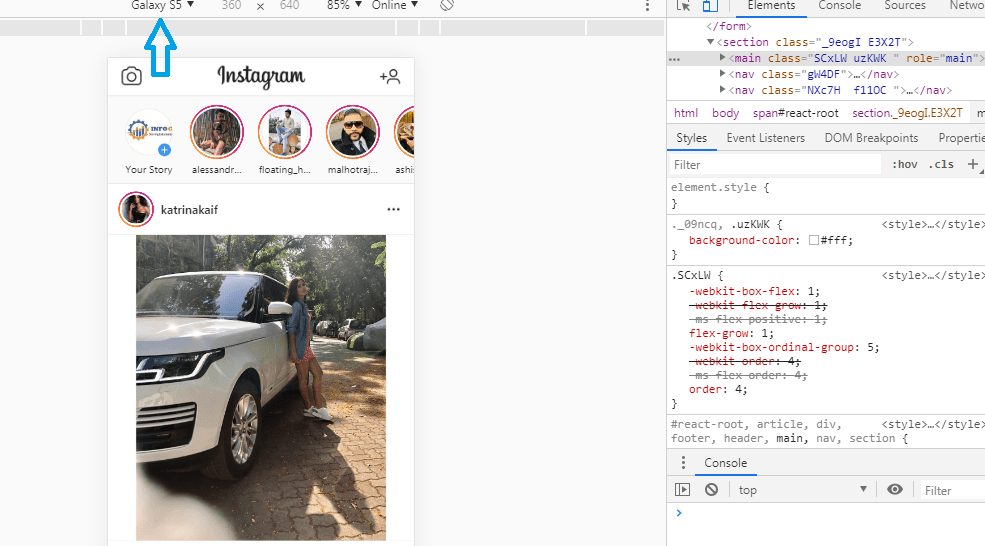
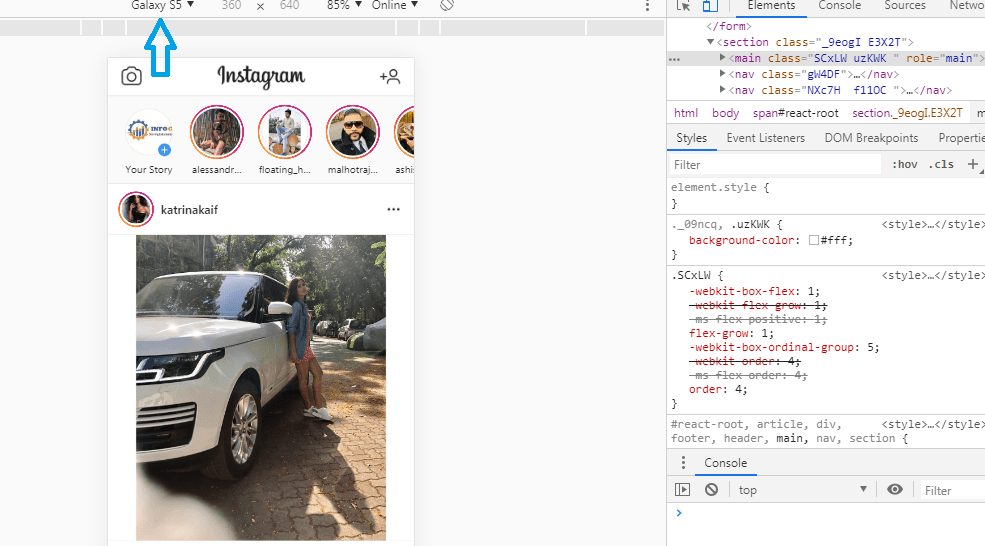
Step-2: Choose any mobile or device from the upper left corner
Step-3: Refresh the page then see the window as exactly as mobile with the plus sign
Step-4: By using the plus sign Post your Photo
Trick -2
Step-1: Open the Chrome browser
Step-2: Go to the more tools
Step -3: Click on the extension
Step -4: Open chrome web store
Step-5: Search Instagram and add an app for Instagram in chrome
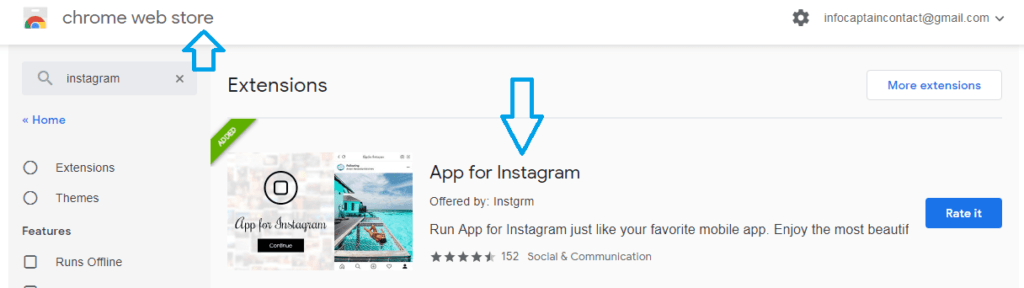
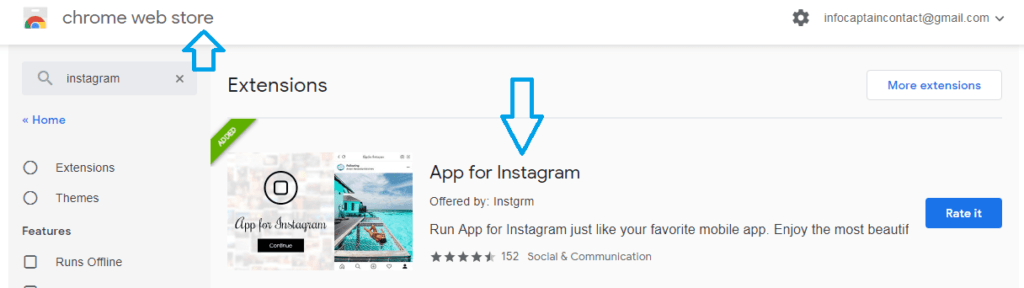
Step-6: Instagram icon coming in the browser then click on icon and use Instagram same as mobile
For See the Following Step in video Click here :