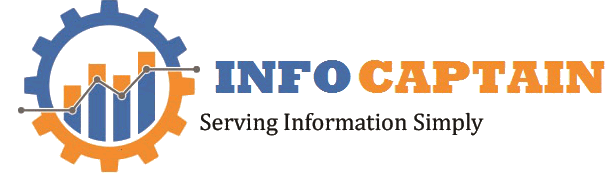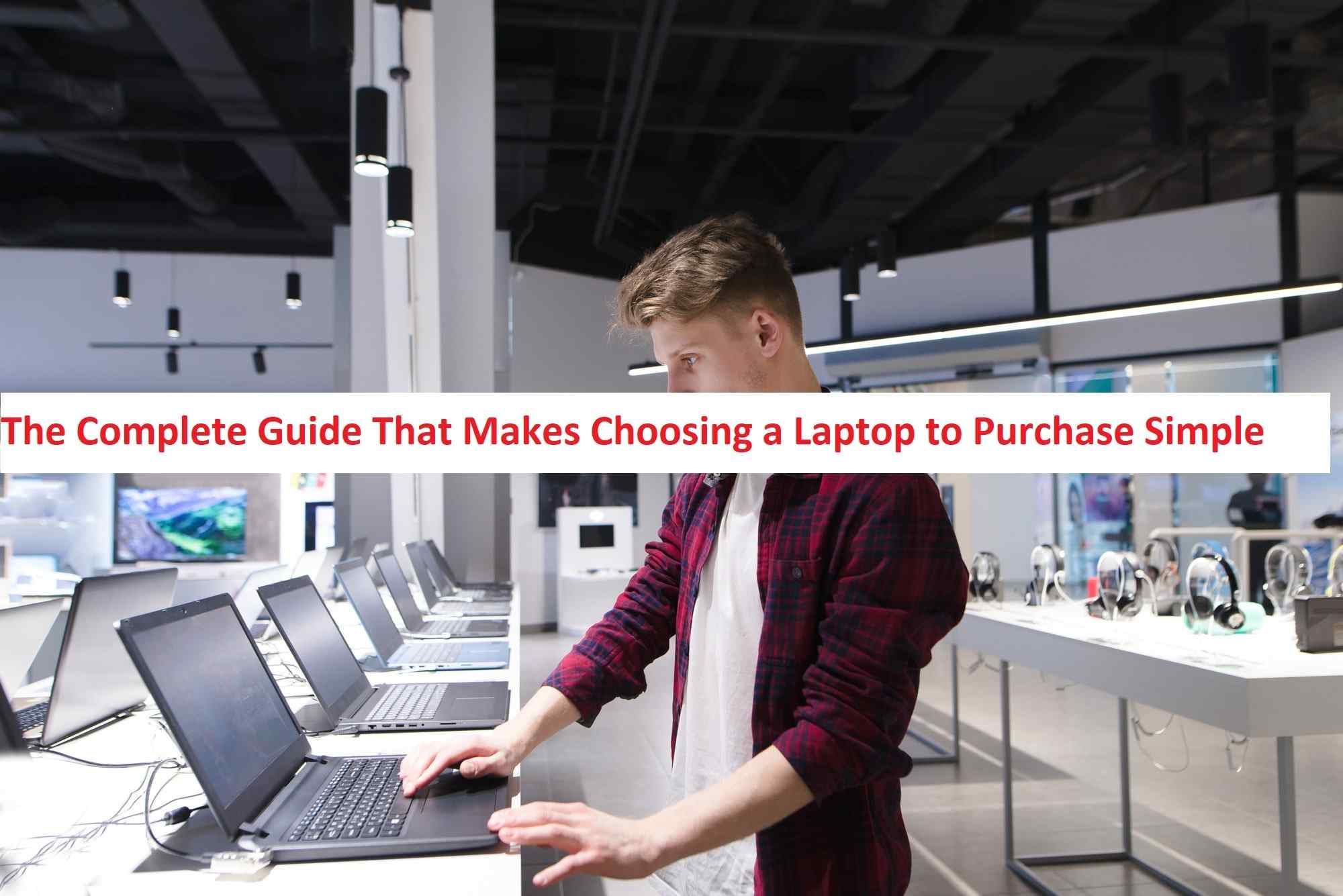If you’re not too tech-savvy, buying a laptop for your business or personal needs can be a lot more difficult than it sounds.
This is partly because of the myriads of options to choose from that make picking a single laptop a tad overwhelming. It could also be because of the technical mumbo jumbo that most people have a hard time understanding.
Choosing a laptop is harder than it seems because there are so many factors to consider before making a purchase. Apart from the operating system, you also have to consider stuff like RAM capacity, screen size, laptop maintenance, and so much more. If you’re having trouble picking a laptop for your needs, worry not; we’re here to help.
Today’s post is a comprehensive guide on how to find the best laptop for your particular needs.
Figure Out the Operating System You Want
The first step in finding a laptop for your needs is to determine what operating system you want. Your options boil down to four main operating systems, Windows, macOS, Chrome OS, and Linux.
Windows 10 is the most popular operating system, with a market share of about 35.41%. Just because it holds the largest market share, it doesn’t mean you should automatically get a Windows PC. You have to determine how each OS stacks up against one another.
That said, let’s take a brief look at each operating system.
Windows 10
Kicking off with the most popular options, Windows 10 is arguably the most flexible operating system. Because it’s super flexible, you’ll find a greater variety of laptop devices running Windows 10. We’re talking touch screen laptops, laptops with biometric, and so much more.
Windows 10 is an amalgamation of previous Windows versions, namely Windows 7 and 8. Some notable Windows 10 features include Cortana and stylus compatibility, among others. This operating system is great for teachers, students, and businesspersons as well.
Apple’s macOS
macOS is also a popular operating system choice despite being exclusive to Apple devices. All Macbooks and Mac computers run macOS. This OS almost runs similar to Windows but with a slightly different take on interface.
macOS boasts excellent features like Siri, Apple pay and is also compatible with the Apple Watch. One downside with macOS is that it doesn’t run on touch screen devices. However, the latest macOS version Big Sur allows compatibility of iPad apps on Mac and Macbooks.
Chrome OS
Chrome OS is a simple PC operating system by Google. It’s one of the most secure operating systems in the market. It’s found on relatively affordable laptops known as Chromebooks that you can snag for as lows as $150.
Chrome OS is pretty similar to Windows in terms of looks and functionality. The downside with Chrome OS is that it’s pretty limited. That’s considering you can’t use most of the apps while offline.
Home OS is great for simple laptop use. You can use it for browsing the web, checking emails, and social media. Chrome OS devices have excellent battery life and give nag for the buck. They’re super popular with students who need a laptop for school work and social media.
Linux OS
Linux OS is one of the lesser-known operating systems but is still a great choice for students, business people, and researchers. Linux is open-source software, meaning anyone can study, modify, and redistribute the software. It’s particularly popular with programmers because it’s open-source.
Linux tends to be a little complicated, but it’s just like all other operating systems. Give Linux OS a go and see whether it works for you.
That pretty much sums up all you need to know about the most popular operating systems to pick from. Weigh the pros and cons of each, and pick the best one for your specific situation. That said, Let’s Look at the Various Types of Laptops available today.
Decide Whether You Want a 2-in-1 Laptop
A 2-in-1 laptop is a hybrid laptop that acts as both a laptop and a tablet. These laptops come in two designs, a clamshell or detachable design.
With the clamshell or bend-back design, you flip over the screen to switch to tablet mode. You can also place the laptop in a tent and stand mode.
With detachable models, the screen completely detaches from the keyboard. This allows for greater flexibility and ease of movement. They’re great for presentations and computer-aided designs for architects and engineers.
Decide on the Laptop’s Screen Size and Type
Laptop screen technology is a far cry from what it used to be a couple of years ago. These days, we have TN panels, IPS screens, and OLED screens. The type of screen will determine image sharpness, brightness, and screen refresh rate.
OLED screens are sharper, brighter, and deliver stunning images with great detail and inky blacks. However, they also fetch a higher price tag than other screen types. Once you have the screen type down pat, it’s now time to pick a screen size.
In terms of screen size, laptops break down into four types, which are:
11 to 12 inches: Laptops with a screen size of 11 to 12 inches are mini-laptops. These pint-sized laptops weigh about 2 to 3 pounds and are easy to carry. However, they may be too small for some people’s liking.
13 to 14 inches: This laptop isn’t too small but is super portable. It’s neither too big nor too small.
15 to 16 inches: Most laptops come in 15 to 16 inches screen sizes. These laptops weigh around 5 pounds meaning they’re not too heavy to carry. Their screen sizes are just perfect for most people for work and entertainment reasons.
17 t0 18 inches: Laptops with 17 or 18-inch screens are large and really heavy. They are a great option for people who don’t move around with their laptops as much. The large immersive screens provide a better visual experience.
Make sure you find a laptop that aligns with your particular needs. Larger screens are ideal for people working with CAD software or avid gamers. For casual use, laptops with smaller screens will do just fine.
Check the Laptop’s Specifications
It’s super important to check the laptop’s specifications before you purchase one. A good laptop is more than just color, screen size, and physical attributes. To find a good laptop, you’ll have to look at its internal components.
Laptop specs are a bit too technical for the average person. Whoever, we’ll simplify them to make them easier to understand. A few specs you should look into when buying a laptop include:
The CPU
You can think of the CPU or Central Processing Unit as the brain of the computer. The CPU is the main component that determines laptop performance. High-performing CPUs may fetch a hefty price but are necessary for some jobs.
Here are a few CPU models for your consideration:
Intel Core-i9: This is among the top-tier Intel processors second to Intel 11th gen CPUs. It consists of a 10-nanometer chip known as the Tiger Lake. The CPU offers speeds of up to 4.8 GHz, translating to stellar processing power.
Intel Core i7: This is a step down from the core i9. This means it’s slightly less powerful but also cheaper. It consists of four cores which means fast processing power great for gaming and computer-aided design.
Intel Core i3: This is among the base model processors in Intel’s line. Lower processing power for accomplishing simple tasks. Most people find this processor a bit too slow for them.
AMD Ryzen 4000 and 5000: Stepping away from Intel processors, the AMD Ryzen 4000 and 5000 are top-of-the-line processors from AMD. These processors offer ultra-fast processing speeds for intensive gaming and design projects
AMD A and E Series: These are bottom-tier AMD processors for normal computer use. May not handle heavy games or applications. Great for typing documents, sending emails, and internet browsing.
Apple M1: Apple’s M1 chips are arguably the best in its class of processors. They easily edge out the competition to deliver unbridled processing power for seamless laptop use.
That’s a rundown of a few of the CPU types you’ll encounter while laptop shopping. Don’t forget to do tons of research on the CPU before buying a laptop. That way, you can tell whether the CPU matches your specific needs.
RAM
RAM stands for Random Access memory. This is a special type of volatile storage that stores data temporarily during laptop use. The higher the RAM, the better a laptop’s performance.
Between 4 to 6 GB RAM will do for basic laptop activities. For energy-intensive tasks, you should look into getting a laptop with at least 16 GB RAM. 32 GB RAM may be a bit too much, even for heavy apps and games.
Storage Capacity or SSD
SSD abbreviates solid-state drive, which is the primary storage media on laptops. The higher the SSD capacity, the more files and applications you can store on your computer.
Aside from SSDs, you can get a laptop with a normal hard drive. Hard drives have larger capacities than SSDs and are also less expensive. However, if you don’t need the extra storage and can afford one, get a laptop with an SSD.
Battery Life
One major reason for having a laptop is its portability. Your laptop needs a considerable battery capacity to hold its charge for a good long time. Find a laptop with proper battery capacity so you can take it for trips, camping, or wherever you want to.
Types of Laptops Available Today
The market is flooded with different types of laptops for your considerations. Understanding the various types of laptops will help you make a more informed decision when picking one. That said, here are the different types of laptops to choose from.
Entry Level Laptops
For entry-level laptops, think along the lines of Chromebooks and the likes. Entry-level laptops are laptops that cost less than $600 and are “budget” laptops. These laptops have basic functionality and accomplish basic tasks.
These laptops are very light in hardware and won’t handle AAA games. They can help get you through your workday or semester, but they can’t let you design a house or product prototype.
Mainstream Laptops
Mainstream laptops are laptops that cost between $600 to $1500. They are a step above entry-level laptops with slightly higher pricing. They deliver bang for the buck with proper internal components and a few premium features.
There’s the sweet spot for most laptop consumers, providing the perfect balance between price and functionality. There are plenty of mainstream laptops on sale. If you do your digging, you can find an excellent laptop for a fraction of its price.
Premium Laptops
Premium laptops are top-tier laptops made for premium materials and with high-quality internal components. They boast seamless performance, extra-long battery life, and amazing screens. However, they’ll set you back about $1500 to $2000.
These laptops are worth the money if you’re running energy-intensive apps and games. Their processing power and vivid displays will come in handy to deliver the best laptop experience. They may not be worth it if you need a laptop or normal activities like browsing or typing assignments.
Choosing a Laptop Made Easy
The information above should make choosing a laptop a walk in the park. Remember to explore all your options before settling on a laptop for your daily use. Also, keep an eye out for incredible deals and discounts on laptops, especially towards the end of the year.
Check out other posts on the site for more informative content in the technology industry.