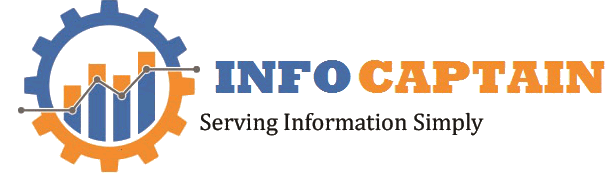YouTube is a popular video streaming platform that offers a wide variety of videos. It allows its users to upload, view, rate, share, report, comment, and subscribe to other viewers. This prominent video-sharing platform has multiple features to enhance the users’ experience. Despite having a dedicated ‘Offline’ feature, it is worth noting that all YouTube videos are not meant to be downloaded. This is the time when people start looking for ways to download YouTube videos without any software.
In this case, we bring a complete guide that can help you to download YouTube videos without any software. The choice is yours, which way you choose. But here we have come to make your task easier than you ever even thought.
Check Here, How To Download YouTube Videos Without Any Software
1- Using Third-Party Websites
A- Savefrom.net
There are two ways to download videos from this website. Here is the first way.
- Open video which you want to download
- Copy the URL of video.
- Now, go to the “Savefrom” link.
- Paste the copied URL here, in the quality format you wish.
- Enter download.
- This is how your video will be downloaded.
Here is another way to download the video.
- Go to the video you want to download.
- In the URL section, type ‘ss’ after www and press enter.
- This process will take you to the savefrom.net website
B. ddownr
To download your desired video via this website, follow the following steps.
- Copy URL of the Video Which you want to download.
- Now open ddownr link and paste the copied URL here in your desired quality format.
- Enter download.
The video will be downloaded in the Zip format. To access the video, you need to unzip it.
C. y2mate.com
This is another best answer to your question- “How to download YouTube videos without any software” and here are the simple steps to follow.
- First, you need to go to the YouTube video you want to download.
- Copy the URL of the video.
- Now, open another link- y2mate.com.
- Paste that URL here, in the quality format you wish.
- Hit download.
This is the way you can download the YouTube video easily.
Though, there are other websites also that can help you to download YouTube videos in a similar way you downloaded the video with the help of the above-mentioned websites. You can use Youtubemp4, Nanotube, and keepvid.ch to get help to download YouTube videos successfully. If you want convert your youtube video to mp3 then you can use a youtube to mp3 converter.
2. Using Google Chrome Extensions
There are two extensions that can help you with How to download YouTube videos in chrome. The first is YouTubeByClick and the second is KeepVid. Check how these two extensions will help you.
- YouTube ByClick
YouTubeByClick is a program that can run on any browser. When you access this program, you explore the video you need to download. The good part is, this will help you in downloading the video from YouTube as well as from Facebook, Daily Motion, and any other video platform. The program will notify you with a pop-up message, whether you need to download it. However it is free to use but if you go with the premium version, it will allow you to download the video in good quality.
- KeepVid
KeepVid is the best answer to how to download YouTube videos in chrome. Additionally, it can act as a sound converter. The best part of the extension is that it is free and safe. When it comes to downloading the video, it works as superior to any other as it has control over the downloading and recording.
3. Using Android Apps
To download YouTube videos without any software is simple by using Android apps. Try the apps mentioned below to download YouTube videos.
- TubeMate
TubeMate is a popular software to watch and download videos. This app offers multiple features to enhance the user experience, also update and upgrade the new version for the users. You can download the videos for free with outstanding features such as HD quality, fast searching, quick & easy loading.
- VidMate
VidMate is another best YouTube downloader app that allows users to download videos and songs from online services such as Vimeo, YouTube, Instagram, Soundcloud, Dailymotion, Metacafe, and many other multimedia portals. You can choose the download quality for most of the videos.
4. Using Download Manager
A.Internet Download Manager
Internet Download Manager (IDM) is a tool that allows users to download YouTube videos. A basic realistic UI technology makes this software easy and simple to use. It is a brilliant download agent recommended for downloading YouTube videos for PC.
B. Eagleget Download Manager
Eagleget is the free download manager and quickens the download program from your chrome program. It supports HTTP, HTTPS, FTP, MMS, and RTSP. With the help of this application, you can download different documents from the Internet and coordinate them into Explorer, Google Chrome, Opera, and Mozilla Firefox.
These are the main 4 ways to download YouTube videos without any software. Whether it is about “How to download YouTube videos in mobile gallery” or without any software, these simple steps, websites, and apps will help you in the best possible way. Choose your convenient way and enjoy your video.